Your superfast computers need the best PC health check softwares to keep them running at full pace. Computers are very important for many of us, so keeping our device’s health in check only makes sense. That’s what these tools and softwares do.
There are many ways these softwares can help with the well-being of your PC, from simply monitoring the functioning of various hardware components to scanning for software issues. A lot of them can do it for free as well. Here is a list of some of the best PC health check softwares that will definitely help you in the long run.
Table of Contents
Best PC Health Check Softwares – List
Whether you want to keep your computer’s hardware in check or ensure all drivers are working as expected, you need software help to find out. Here are some of the best and most trusted PC health-checking tools.
1. CCleaner
Piriform’s CCleaner is one of the most popular PC checkup software and has been so for years now. What CCleaner does the best is cleaning and optimization. It can clear browser caches, temporary files, and unused registry entries, instantly boosting your PC’s performance. You can also optimize your disks with the application. CCleaner also lets you automate and schedule cleanups.

But CCleaner is not just limited to software. You can also monitor your hardware and system resources with it.
A computer’s drivers are important in how well the hardware and software function together. Outdated drivers often slow down systems, but CCleaner’s driver updater can help you bypass that issue.
CCleaner can be used for free, but a paid premium version has better functions and features.
2. AVG TuneUp
Formerly known as AVG PC TuneUp, AVG TuneUp is a whole utility suite that can manage, optimize, and repair many components of your PC. It comes from the developers of the well-known AVG Antivirus that you might be familiar with.
AVG TuneUp is the perfect tool to help you fine-tune the performance of your PC. The application mainly deals with software issues like broken registry, unnecessary junk, bloatware, and memory management.
The software is like the heart of a computer, and AVG TuneUp helps you keep it intact.
The application is paid, but you can also use a basic free version with limited functions.
3. Ashampoo WinOptimizer
A lot of times, our systems slow down without any clear reason. Especially when you know nothing is wrong with the physical and hardware aspects. Software optimizations and broken links here and there cause these issues. Tools like Ashampoo WinOptimizer can help you with that.

This optimizer can check your registry, installed applications, stored files, etc., to see if anything is broken anywhere. All in just one click. There are plenty of cleanup tools to manage your disk’s health too.
So, if you notice your system has slowed down, try giving Ashampoo WinOptimizer a try. It comes with a yearly subscription, but you can also avail a free trial before buying.
4. HWiNFO
HWiNFO might seem a little basic compared to the other option, as it does nothing fancy. But the developers got their basics right with it, and it does its designated job amazingly: to help you monitor the functioning and well-being of your system.
HWiNFO is all about hardware and diagnostics. The application gives you all the information about nearly every single component of your device on a single interface. It includes your CPU, GPU, motherboard, and more. While the application itself doesn’t fix anything, it helps you stay in check with the well-being of your PC.
It has been around since 1999, so it definitely has history and reputation to back it up. The tool is completely free to use and very accurate and trustworthy.
5. CrystalDiskInfo
The disks and drives of your computer are more important than one might think. Their job is beyond just storing data; even little malfunctions can sabotage your entire system. This is why you need to keep checking on them every now and then.
CrystalDiskInfo is a disk drive monitoring and reading software that supports HDDs, SSDs, NVMe SSDs, and all known drive types. It can cover everything from general status to temperatures to any damage a drive has conceded.
It’s strictly monitoring software, as it obviously can not repair your hardware. But with the help of CrystalDiskInfo’s data and alerts, you can get multiple drive-related issues fixed on time.
6. IObit Advanced SystemCare
IObit Advanced SystemCare is simply one of the best PC health check softwares out there. It has a fancy interface and quirky theme, but rest assured, it offers more than looks.
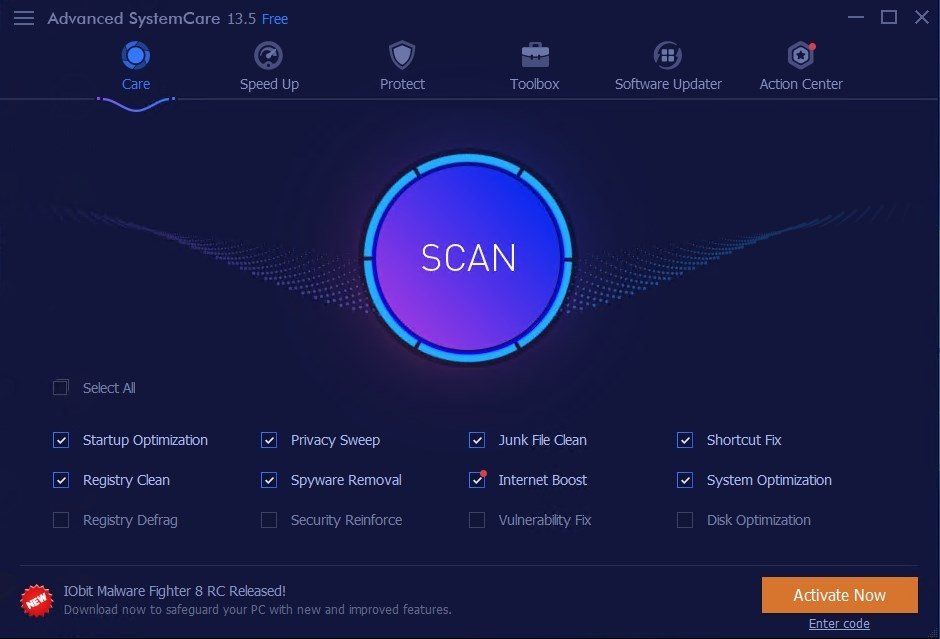
It is one of the most advanced and best PC health check softwares as well, having integrated AI into its operations. It can scan directly for any weaknesses in your system and speed it up. IObit’s task is not just optimization, however. The tool can also scan for spyware and privacy breaches. You also get software updater and network diagnostics as bonus functions, among other features.
IObit Advanced SystemCare has over 30 different troubleshooters that check your PC’s health.
7. Advanced System Optimizer
Up next on our list, we have Advanced System Optimizer, which is undeniably one of the best optimization tools you can get for your PC. One of the standout features of Advanced System Optimizer is its “Smart PC Care” function that scans your entire PC for different performance issues with one click.
It also has a RAM-clearing module that frees up memory when you need it for heavier tasks or games.
You also get registry optimization and disk-related tools that can improve the overall performance of your computer. It also has a backup and recovery system against potential data loss.
Advanced System Optimizer offers a free trial for every feature for the first 24 hours. Most of them become unavailable after 24 hours and require you to register for the paid version.
8. Glary Utilities
Glary Utilities is the perfect combination of performance optimization and security reinforcement for a PC. This software optimizes your device with its maintenance checks that can find and eliminate the root cause of lags and crashes on your system. For the security of your PC, Glary Utilities comes with an anti-malware system that detects and removes harmful viruses you might download off the internet.
You can also set the tool to run automatic maintenance checks in the background, but it is only available on the paid premium version. It can be a worthy investment for those who struggle with performance issues.
Glary Utilities claims to have over 30 different performance-boosting features. Most of the major ones are available in the free version,
Conclusion
PC health check software is incredibly helpful, but you must only use a trusted program to avoid any risks. You never know what you might get on the internet. There are no receipts either. That is unless you go for a well-known application that is trusted by thousands.
The software mentioned here is some of the most mainstream and downloaded PC health check applications. You can count on them to be safe to use and effective in making your PC healthier and better. They are affordable, worth the investment, and some of them are even free.

