Users can now access the internet with ChatGPT. Yes, you heard it right. Here’s how to give ChatGPT internet access and unlock its full potential.
ChatGPT came in like a storm at a point when AI was still not fully there. The number of AI bots and the alternatives to ChatGPT have increased since then. AI has become a new normal, but the impact of ChatGPT can not be denied.
Many feel the GPT program lost its pace in the race due to not upgrading itself. The developers seem to be working on that, apparent from their recent updates and upgrades. Especially the latest big ChatGPT update that might prove to be a game-changer.
Table of Contents
Connect ChatGPT To The Web With ‘Browse With Bing’
With their latest update, Open AI developers have made it possible to connect ChatGPT to the internet. Having real-time web access changes everything, as now you won’t have to rely on the outdated information stored in ChatGPT’s database.
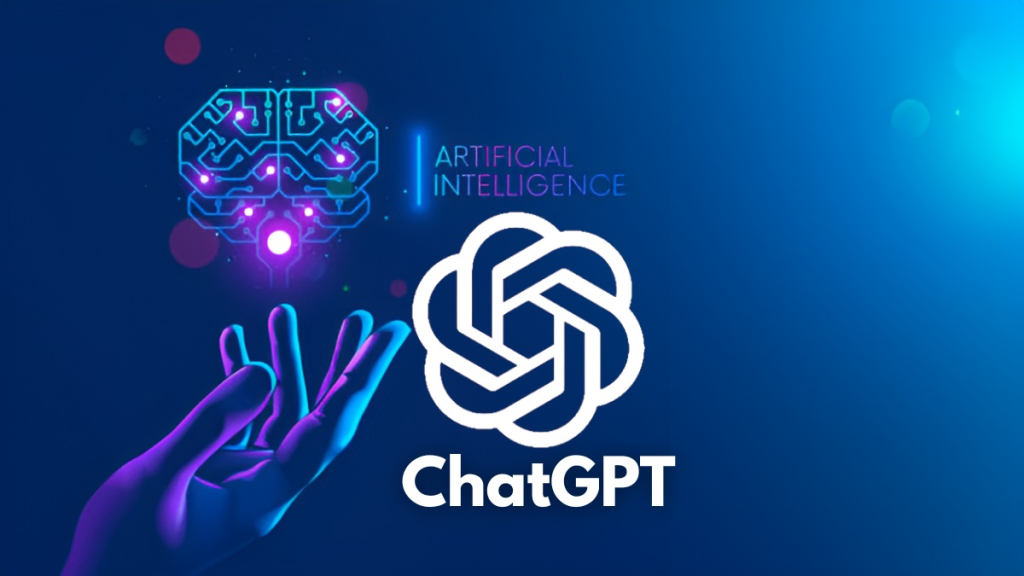
ChatGPT only had access to data for a long time before September 2021. But it won’t have to stay limited to that information if it can access the internet on the go.
Web access is currently only available for the ChatGPT Plus users. They plan to expand it to all users, but you need a premium subscription. If you have ChatGPT Plus, here’s how to give ChatGPT internet access.
- Open ChatGPT on your browser by going to https://chat.openai.com/, the official ChatGPT website.
- Go to the bottom left corner, and click “Settings” from the menu.
- Choose the second option that says “Beta Features”.
- Look for the “Browse With Bing” option and turn it on.
- Return to the main ChatGPT interface, and click the “GPT-4” option.
- Click “Browse With Bing” from the dropdown menu and browse!
After going through these steps, you can use ChatGPT like a regular search engine. Be it asking for the biggest headlines of the day or the synopsis of a new movie.
Using A Paid Plugin Like KeyMate.AI
ChatGPT is like a sandbox where you can freely do anything. You can also enhance it with third-party extensions and plugins to add extra features. Plenty of paid and free plugins can enable internet access on ChatGPT. But KeyMate.AI is what the internet recommends the most. It offers fewer limitations and more reliability than the rest.
To install and use KeyMate.AI, you need to enable plugins on ChatGPT, and you can only do that if you are subscribed to ChatGPT Plus. If you are a Plus member, continue reading. If not, you can move on to the next method, for which you do not require a Plus subscription.
- Go to the official ChatGPT website https://chat.openai.com/.
- Scroll down to the dropdown menu and click on “Settings’.
- Move to the “Beta Features” option and turn on “Plugins”.
- Go back to the main interface and click on “GPT-4”.
- Click on “Plugin Store” in the dropdown menu.
- Search for “KeyMate.AI” and install the plugin.
- Enable the plugin from the dropdown menu by clicking “GPT-4” again.
Your ChatGPT is now connected to the internet. You can search for the latest information online or make the engine surf specific URLs.
KeyMate.AI is not the only option you can choose. Explore and compare different similar plugins to ensure your expectations are met.
With The Free WebChatGPT Browser Extension
Both methods mentioned above require you to pay money or be subscribed to ChatGPT Plus. But you can give ChatGPT internet access without paying a single penny. All with the help of a free and lightweight browser extension called WebChatGPT. Here is how to download and install it.
- Go to the official WebChatGPT page on the Chrome Web Store at (https://chrome.google.com/webstore/detail/webchatgpt-chatgpt-with-i/lpfemeioodjbpieminkklglpmhlngfcn).
- Click on “Get Extensions” when you are on the page and wait for the installation.
- The installation is automatic and doesn’t require any input or extra steps.
- Open the ChatGPT website when the installation is finished.
- Enable the “Web Access” option at the bottom if it isn’t turned on automatically.
And that’s all! The extension allows ChatGPT to browse the internet and the latest available information without having you pay for anything. The extension is free to download; you don’t need the ChatGPT Plus subscription to integrate it.
Using Microsoft Bing Chat As An Alternative
There’s one final method with which you can combine the power of ChatGPT with the unlimited potential of internet access. It’s more of an alternative, as you wouldn’t exactly be using ChatGPT. Instead, you’ll use the Microsoft Bing Chat powered by GPT-4. Here’s how to use Microsoft Bing’s AI Chat.
- Go to https://www.bing.com/ on your web browser.
- Locate the “Chat” option on the top of the homepage.
- Here, you can ask the AI any questions and find any information you need from the web.
What makes Bing Chat different from your regular browser is its GPT-4 integration. It can not only search for information but can also process it according to your instructions. Basically, it’s ChatGPT with internet access. You can also find other similar alternatives to ChatGPT that have access to the web.
Frequently Asked Questions (FAQs)
- Does ChatGPT have access to the internet?
ChatGPT does have access to the internet now after recent updates. You can use its ‘Browse with Bing’ feature to browse the internet with ChatGPT and access updated information.
- Is ChatGPT’s data still limited to 2021?
ChatGPT works on a database that only contains information up to September 2021. While the database still remains outdated, ChatGPT can now access the latest data available on the internet.
- Do I need to buy ChatGPT Plus to connect to the web?
Yes, the internet integration is only available to the ChatGPT Plus subscribers. You also need a ChatGPT Plus subscription to enable external plugins.
- Will ‘Browse with Bing’ be available to free ChatGPT users?
Open AI developers have claimed they will expand internet integration beyond paid subscribers. It will soon become available to all users.
- Is it safe to use plugins to give ChatGPT internet access?
Yes, most plugins and extensions enabling web access for ChatGPT are safe and reliable.
- Do I have to pay for ChatGPT plugins?
Most of the plugins you find on the ChatGPT plugin store are paid. However, you can use a free browser extension like WebChatGPT as an alternative.
- Is ChatGPT Plus worth subscribing to?
It entirely depends on your needs. ChatGPT Plus brings GPT-4 support and faster responses that might be useful to many.
Final Words
ChatGPT is not the only AI tool available to the mainstream anymore, but it is still pretty impressive. Especially considering the many improvements the Open AI developers have made regularly. ChatGPT now has web access, which means it will no longer stay limited to 2-year-old information.
But that’s not all. ChatGPT developers are also looking to integrate voices and images into it. Users will soon be able to give voice commands and receive image results from ChatGPT. All in all, things are beginning to look exciting again.

