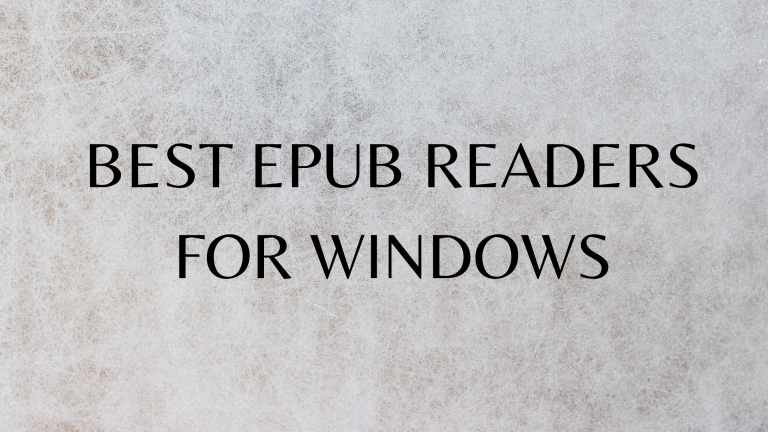Although there are tonnes of streaming platforms with amazing content, nothing can replace reading books. For times when you wish to read your favorite books on the go, EPUB is a great option. Instead of emptying your pockets on gadgets, you can simply get software that allows you to read anywhere anytime. There are several ePub readers for Windows out there that you can choose. In this post, we will discuss the top 15 EPUB readers for Windows.
You can spend your leisure time reading without having to carry big books with you wherever you go. Manage the books and keep them in one place without any hassles. However, choosing the right software can be quite hectic. This is why we are here to assist you in selecting the right ePub software.
Table of Contents
What is an ePub reader?
Epub is the abbreviation of electronic publication. eBooks are the digital form of books that can be read on your computer with the help of an ePub reader. Open and process eBooks easily on any device and start reading anywhere. There is no need for physical storage of books and no worries about maintaining them as well. Download the books you like, open them and start browsing. Here are the 15 best EPUB Readers available for Window.
1. Icecream ePub Reader
The top option on our list is this advanced reader that offers a robust set of features to the users. Formats like epub, mobi, cbr, pdf, fb2 and cbz are available on this reader. Plus, it is compatible with Windows 7, Windows 8, Windows 10 as well as Windows XP.
With this reader, you can check how many pages you have read or how many pages are left to be read. Users can easily transfer their ebook collection to another PC as well. If you don’t understand a piece of text then copy it, search it on Google and see what it means. Also, you can find a book just by knowing the title or the author.
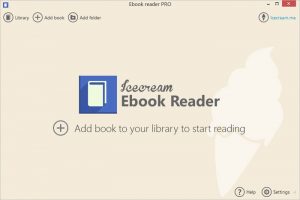
2. NOOK
NOOK is an extremely popular ePub reader which is compatible with Windows 7. Just by downloading the software and signing up, users can get 2 free ebooks along with 12 magazines. From adjusting the fonts to changing the themes, the software has incredible customization options.
One of the best features of Nook is that it provides a cross-device syncing feature. Since it has a clean interface, the app is fairly simple to understand and use. Features like the automatic discovery of books, flicking pages, and moving to any page is what make Nook a remarkable software for Windows.
3. Adobe Digital Editions
This software supports both eBooks as well as PDFs. Download or buy books from wherever you wish to read them online or offline. Create a personal library to keep the books organized. It supports eleven languages and also lets you print the downloaded books.
Adobe digital editions are compatible with Windows XP, Windows 7, Windows 8 and Windows 10. Access eBooks across several file formats like epub, pdf, and epub3. Users can also borrow books from public libraries. Moreover, you can search for keywords in all chapters in the ebook.
4. Sumatra
If you are looking for simple and basic software then Sumatra will do the job for you. This ePub reader is compatible with Windows 7, Windows 8 as well as Windows 10. The user interface is very simple so anyone can use it easily. Not only is this portable but it is fast too.
Create a list of your favorite documents and have access to other such interesting features. Sumatra supports file formats like pdf, cbz, mobi, fb2, cbr, xps and epub. Moreover, this reader is free but still has great functionalities to offer.
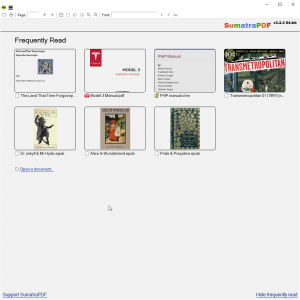
5. Calibre
Calibre is the next best ePub reader for Windows. Compatible with Windows 10, the software saves a lot of your time that goes into managing the eBooks. Plus, the app allows you to change the font size along with margins. From altering the metadata to adding an auto-generated table of contents, Calibre offers some incredible features.
Download or purchase news as well as magazines from the web and then read it on this app. No matter what requirement you have, Calibre fulfills them all. Edit the eBooks in your library, manage the collection, and even backup the library without any effort.
6. Freda
Freda is an app that this smoothly on both your PC as well as your tablet computer. Users can download this app for free and it is compatible with Windows 8 and Windows 10. Since the app provides tonnes of customizations, you can make Freda look just how you would like it to look.
Along with ePub, it supports formats such as fb2, HTML and txt. Not only this but the users have access to 50,000 plus books for free. From doing bookmarks, annotations to synchronizing the reading experience on all your devices, the software does it all.
7. Neat
If you are looking for advanced software that is loaded with features then Neat is going to be the right choice for you. Create your own library from scratch and get access to thousands of books from a wide array of genres.
Add comments to the parts where you would like to, add bookmarks, annotations and use a dictionary for the words you do not understand. Get all the necessary features for managing your e-library. Moreover, Neat is not only compatible with Windows but also works fine with Android devices. Its simple interface makes it easy for users to get a hold of the working of the app.
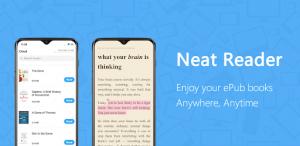
8. Bookviser
Next on our list is this Bookviser ePub reading software that is highly recommended to all users. The most unique feature about this software is that it lets you import books from any device so you have a seamless experience.
From epub, cbr to txt, Bookviser supports tonnes of file formats. From setting colors, increasing margin size to changing the fonts, you get a wide range of customization options. Moreover, we all love the dark mode feature and this app gives it to us to eliminate any sort of inconvenience.
9. FBreader
FBreader is available for Windows as well as all Android devices. Its fast speed is what makes the software so popular among users. There are thousands of books online but you can curate your very own library with FBreader. Organizing your eBooks becomes much easier with this software.
Plus, it features a table of contents so you can quickly choose the page you are looking for. Add bookmarks and annotations, use the built-in dictionary to find words you are not familiar with. Change the size and color of fonts to make the theme according to your desires.
10. Kobo
Kobo is a great platform for Windows where you can read digital publications. However, the features of this app are not limited to here. Aspiring writers can publish their work on Kobo for other users to read. Create your library of eBooks and manage them easily using this software.
Basic features like adding bookmarks, annotations and a built-in dictionary are available. If you like any part of the text that you are reading then you can highlight it with a text highlighter tool. With the book reviewing system, you can rate it on a scale of 1-5. This feature also allows you to see the top-rated eBooks.
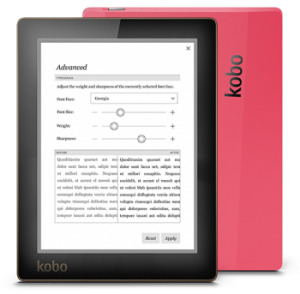
11. Epubor
Epubor is one of the best readers as it offers incredible features. It supports all the possible formats available apart from the basic ones. Users can find any book easily just by the ISBN, book author or the book title. Although the software offers sophisticated functionalities, it is extremely simple to use.
Customization options like changing the background, font, choosing between horizontal and vertical reading modes and page transition make the software efficient. Also, it offers single as well as double-page viewing while reading. Import books from various devices to Epubor and have a great time reading.
12. Alfa Reader
If you are a fan of fictional books and magazines then this place is best for you. Choose from a variety of e-reading templates and fonts. Alongside, if you have to save notes or bookmarks then the software does it for you automatically.
Formats like epub, cbz, djvu, and fb2 are supported on Alfa reader. Due to the table of contents, you can find the page you are looking for easily. The software also features an audio player so you can listen to your audiobooks. Curate your bookshelf and customize it according to your needs.
13. Cover
For everyone who loves books with illustrations, comics or any book that contains heavy images, Cover has got your back. Basic functions like adding bookmarks and annotations are available. Either you can import the Epub files or read the books on the app, whatever you wish like.
The best thing about this software is that it is light in weight. Not only is it fast to use but it also offers smooth actions while turning pages. Although the app is free to use, it still has some in-app purchases for advanced features.
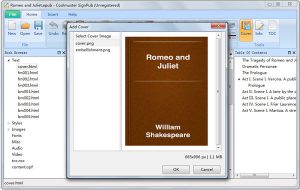
14. Cool Reader
If you are looking for an open-source solution then the cool reader app is just what you require. All you have to do is download your desired eBooks and start reading them on this software. Its robust set of features makes the app more interesting.
Formats like txt, fb2, rft, doc, HTML, mobi, epub and many more are supported by Cool reader. Moreover, this app is easy to use so even beginners can avail themselves of its benefits easily. Windows XP, Windows 7 and Vista are supported platforms by this app. Necessary features like adding bookmarks are available on cool reader.
15. Sony Reader
This eBooks software by Sony is of the most remarkable apps available for Windows. Sony Reader supports Windows 7, Windows 8 and Windows 10. Have access to thousands of ebooks, magazines, newspapers as well as comics. Sync the content of the software across your PC and all your android devices.
With the app, you can either choose the single view or double view option according to your comfort. Easily browse the pages to select the page where you left and start reading from there itself. Users can also view newspapers and magazines in tab view.

Things to look for in an ePub reader
There are tonnes of options out there and it can be a daunting task to finalize one ePub reader that fits all of your requirements. Here are some elements that you should consider before choosing software:
•Consider your requirements first. See whether you are looking for simple software or a complex one. There are free as well as paid apps. If you just want to read in your free time then free apps would be more than enough as they too offer amazing features.
•Features like adding bookmarks, highlighting text, and adding comments enhance your reading experience. See to it that the software provides you with such basic features at least.
•Managing your library is another important aspect. If the app allows you to manage the eBooks easily then you will end up saving a lot of time with this feature. Keep all your books organized to hold them in one place.
•Table of contents is an interesting feature that enables the users to quickly go to the page where they want to start with. This way users don’t have to spend all their time browsing to find out different sections or chapters.
•The app must be easy to use so your reading experience is hassle-free. It should also be fast to use so flipping the pages and reading remains simple.
Final Words
eBooks are revolutionary as they allow people to read on the go. The above-mentioned apps are the best for Windows and you must try them once. Keep your passion for reading alive because you don’t have to carry heavy books with you all the time now.