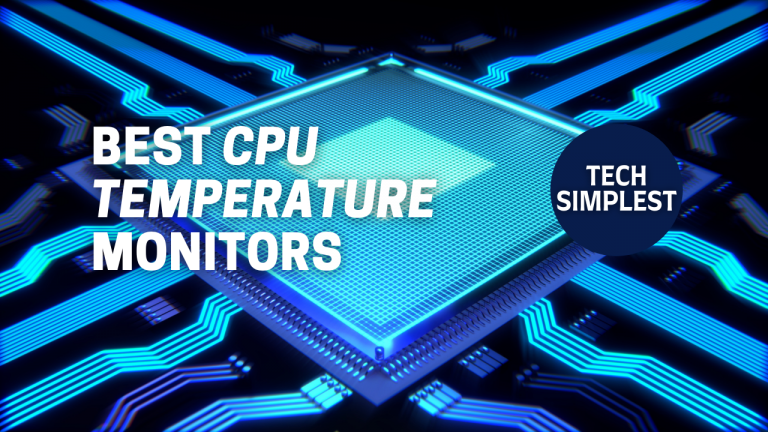There is no sign of doubt that overheating of the CPU can lead to some serious damage. In order of protecting your central processing unit to the fullest it is necessary to know about the CPU temperature monitor softwares for Windows. The best part about these tools is that these are absolutely free. Thus, let us start with our list of the 10 best CPU temperature monitor tools.
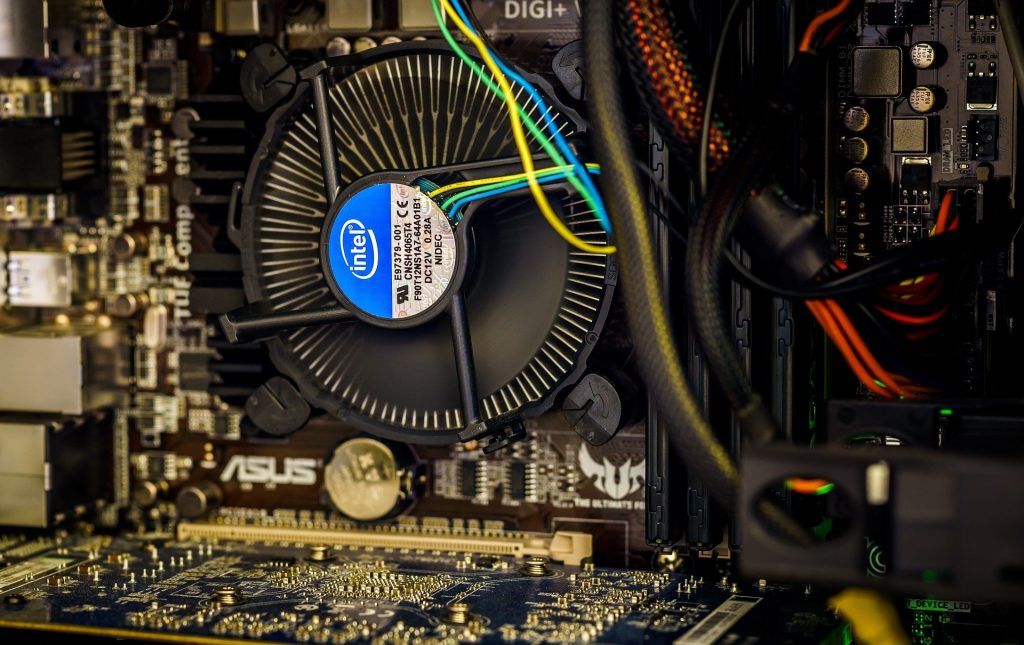
Table of Contents
Best CPU Temperature Monitor Softwares – Top 10
1. Speed Fan
You might have heard about Speed Fan quite a few times because it is a multitasker temperature monitor software. It carries the plus of altering the fan speed of your PC. Not only for the CPU but it tracks the temperature of graphic cards too. It is a reliable tool for all the possible versions of Windows. Moreover, it supports both 64bit and x86 processors.

Speed Fans also know how to change the (Front Side Bus). Besides, the noise reduction function of the mentioned temperature monitor is one of the rarest features that you can ever come across. Furthermore, whenever it finds a high temperature it tends to increase the noise up to 100% so that the user can perceive it as an indicator. Keeping an eye on the hard drive’s temperature is yet another perk of Speed Fan.
All in all Speed Fan is probably the cpu temp monitor that you are looking for for a long while.
2. Core Temp
.In case you are searching for a lightweight plus easy in operation CPU temp monitor then Core Temp is the answer for you. Known for its hyper compatibility, Core Temp maintains the right temperature of pretty much every processor. The direct read from Digital Temperature Sensor makes it completely worth your selection.
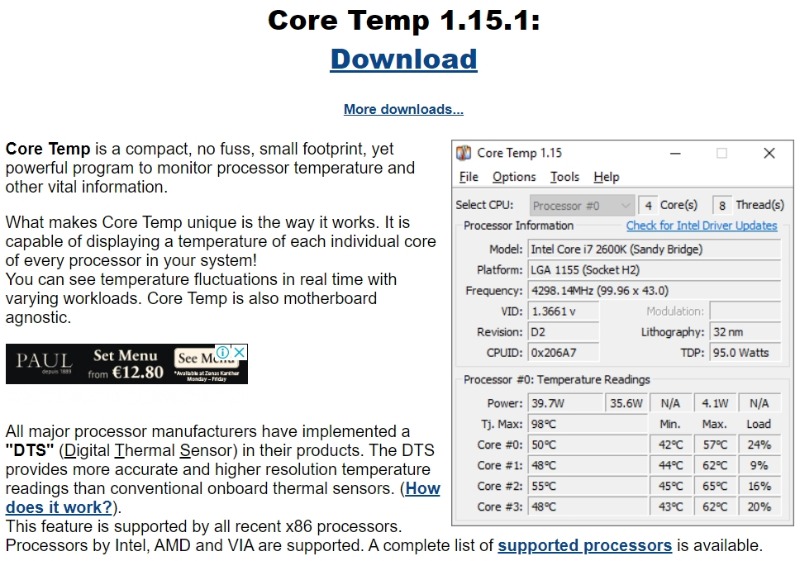
Unlike other CPU temperature monitor softwares, Core Temp shares a platform for plugins that leads to the access of adding more features. It functions based on real time and never takes into account extra resources. With this monitor, you can view the temperature for every specific core.
Moreover, it presents the essential information regarding the processor, model, and so on. It has been smartly crafted for running in the background while not leaving any impact on other PC programs.
Lastly, it is nearly impossible to find such an extraordinary computer temperature monitor, therefore, you can trust it without any second thought.
3. Real Temp
Real Temp creates the utmost satisfaction for the user through streamlining the actual temperature of the CPU. It keeps a constant eye on each core. Even though it only supports Core processors it is still one of the most rapidly preferred CPU temp monitors.
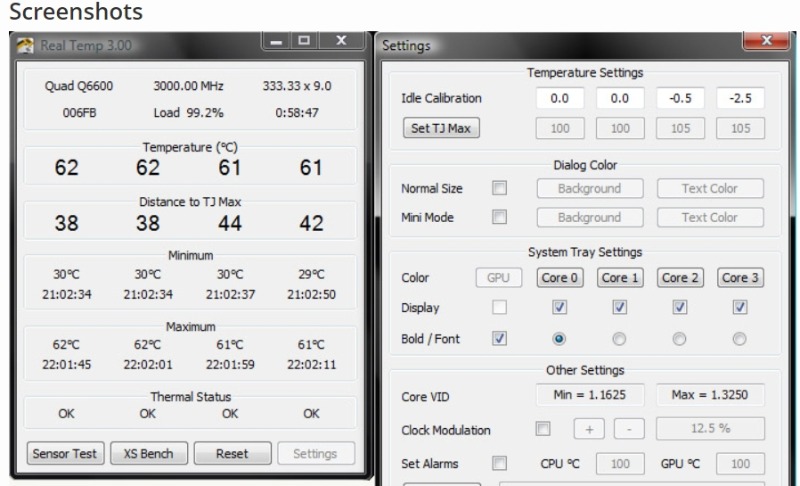
This enlisted tool compiles well with both 32 and 64 bit processes. Furthermore, if you have Windows 2000 to Windows 10 then you can decide on installing Real Temp right away.
Moving on, the feature of the instant shutdown and soaring temperature alarm is the crux of Real Temp. But, make it very clear in your mind that this temperature monitor software will not display the system information.
4. HWMonitor
HWMonitor is a leading cpu monitoring program that belongs to CPU-Z freeware software. You can download an installable version or a non-installable version of HWMonitor in a ZIP folder. The installable version includes HWMonitor to the main menu.
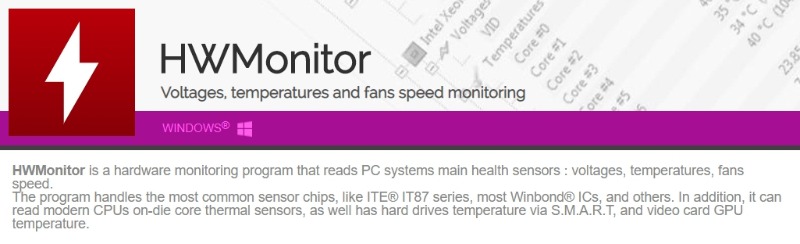
On the contrary, the ZIP folder lets you run the program without any installation. It goes productive with both 32 bit and 64 bit processors.
With HWMonitor the viewer can view the temperatures of various components like- motherboard, graphic card, and more. It gives you the authority to monitor the voltage along with fan speeds. For reviewing the CPU Temperature, you can pick any mode in between summary-only mode or opt for sensors-only.
Precisely, HWMonitor is the most suitable and lightweight cpu temp monitor software that you can use.
5. Open Hardware Monitor
Compatible with 32 and 64 bits Windows processor, OpenHardwareMonitor allocates a basic setup for monitoring temperature sensors, fan speeds, voltages and the clock speeds of the system. It functions on all versions from XP to Windows 10. Plus, x86-Linux operating computers.
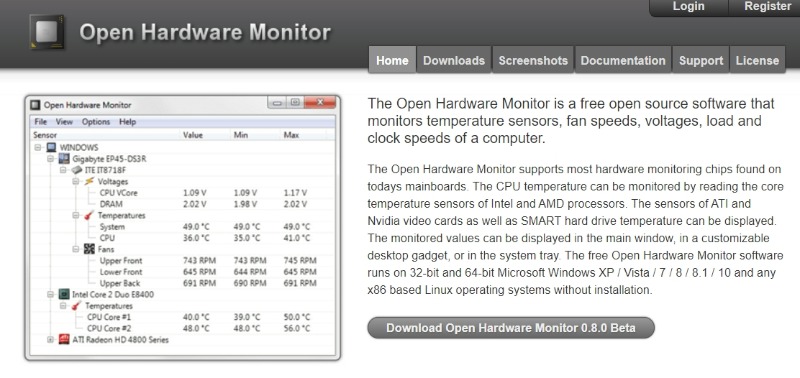
The rare advantage of Open Hardware Monitor is that it copes up with Intel and AMD processors too. You must be knowing that the mentioned tool is an open source project thus you can use it for other projects also.
Above all, Open Hardware Monitor never asks for prior installation. All you are supposed to do is download the ZIP file and it starts functioning. It is one of the most result driven motherboard temperature monitors ever in history.
6. AIDA64 Extreme
AIDA64 Extreme is a premium CPU temperature monitor software that offers advanced diagnostic functions. If you are going to use it for the very first time you can download the trial version of 30 days.
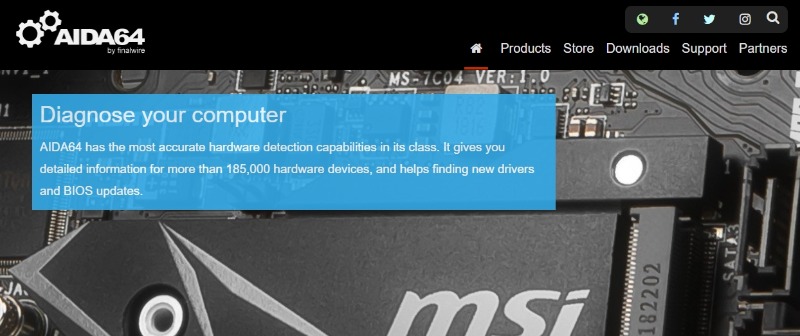
But, for the full version, you will have to pay a certain amount. You can check back the temperature of each component with AIDA64 Extreme. It also showcases detailed information about the system.
AIDA64 Extreme performs brilliantly with all modern 32-bit and 64-bit versions of Windows systems. That’s the reason why AIDA64 is among the list of best CPU temperature monitor softwares for you.
7. Speccy
Speccy is a free CPU temperature app from the creators of CCleaner. Thanks to the existence of Speccy, it is now possible to track the temperature of all other computer components too. Additionally, it shares every significant information regarding the system.
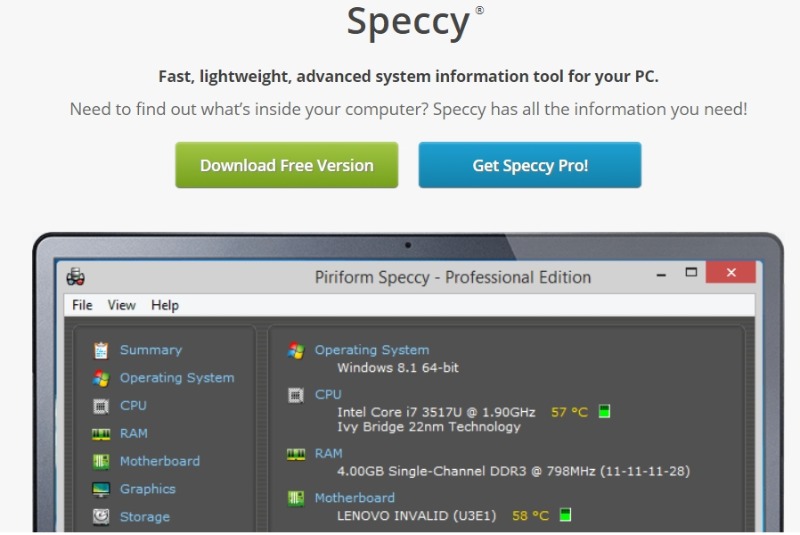
Speccy comprises the feature of submitting elaborated reports to the user. There comes two versions of this program: one is free and the other is paid which also includes the automatic updates.
You can definitely move up with this PC or laptop temperature monitor for putting the record of your entire hardware performance. In other words, Speccy is a complete CPU temperature monitor to monitor CPU temp that accepts the responsibility to take care of your system.
8. CPU Thermometer
As the name signifies CPU Thermometer is one of the best CPU temperature monitor softwares that review the proper temperature of your system. It works remarkably with Intel and AMD processors. More than that, it delivers the expected support to 32 and 64 bit processors along with Vista 2008, 7 and obviously 10.

With CPU you receive the advantage of setting maximum CPU temperature. CPU Thermometer will directly warn you when the CPU will reach the predetermined value. Consequently, you can shut it down or reboot your monitor.
Besides that, you can choose to glance at the temperature of your monitor without opening the main window. No one can deny the fact that CPU Thermometer could be the perfect choice for you in the name of a lightweight CPU temperature monitor software.
9. HWiNFO
Up next, we have HWiNFO in our list of PC and laptop temperature monitors. This tool follows the way of one outstanding feature, that it shares maximum possible information about your system. Holding the mastery of monitoring the temperature of your CPU incredibly, HWiNFO could be your forever CPU temperature monitor tool.
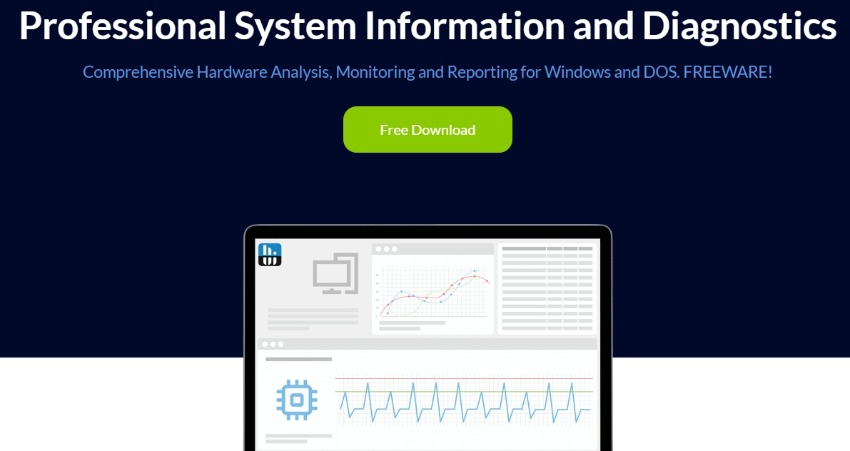
It runs on all the versions of the Windows system ranging from Windows 98 up to Windows 10). Apart from that, it is capable of tracking the temperature of whole hardware such as- graphic cards, motherboards and inserted chips.
HWiNFO is setting the goal for CPU temperature monitors by being regular on the sides of notifications too. You can also peep into the customise alerts that associate directly with HWiNFO.
Beyond everything, the ease of obtaining reports plus integration with 3rd parties pulls the whole attention towards this particular suite. All we can say is that it is one of the most highly rated freeware temperature monitors for the CPU.
10. Enhanco Free
The last but still among the most credible CPU temperature monitor softwares in our article is Enhanco Free. As the name hints its the freeware CPU temperature monitor software. Initially, it was compatible only with Windows XP but ever since then the makers of Enhanco came forward with its new version which fits amazingly with Vista 7, 8 and Windows 10 at the present.
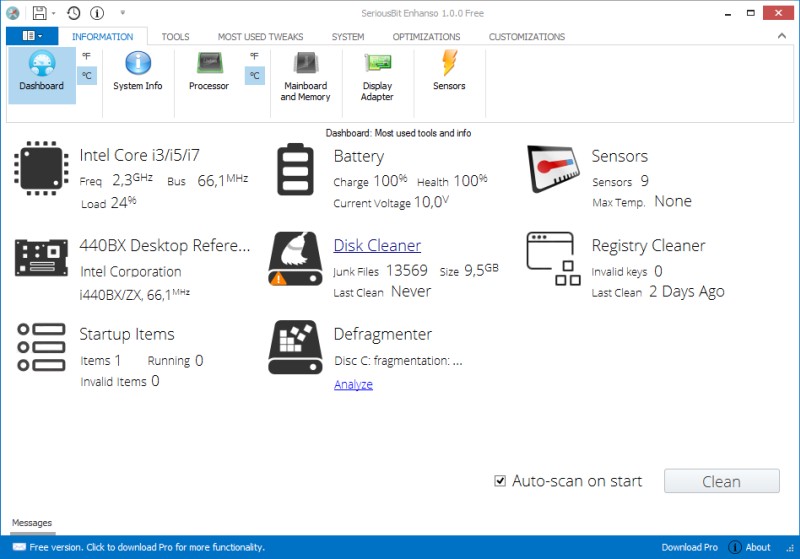
This CPU temperature monitor software proves to be a good pick when it comes to tweaking a multitude of hardware as well as software elements of your system. Alongside checking out the temperature of the control panel it forwards the elemental information regarding speed, frequency and more.
If you wish to have a straightforward CPU temperature monitor software then you can move ahead with Enhanco without any worries in your mind.
QUICK TIPS FOR REDUCING THE TEMPERATURE OF CPU
- Keep the right flow of air inside the case.
- Do overclocking only when it becomes necessary.
- Swap your computer regularly with a cloth for avoiding dust or dirt.
- Place your system in the cool area.
- Get cooling pads for your system.
- Make use of thermal paste on your CPU.
- Replace defective fans or heatsinks.
FINAL WORDS
Lastly, we would just tell you to make a brief read of the above recommendations for the best CPU temperature apps and choose your tool accordingly. We hope that now you have a number of choices to work with in the section of CPU temperature monitors.